We accept variety of payment methods including:
Pay on Delivery allows for payment via CloudsxpressPay on delivery by card or mobile money(Mpesa,Airtel Money) upon delivery instead of cash.
CloudsxpressPay accepts payment through Mpesa, Airtel Money, Mastercard, or Visa cards
Vouchers: Pay using a voucher code when placing your order.
Lipa Pole Pole: You can pay for your order over time using our Lipa Pole Pole Plan .
Cloudsxpress prioritizes customer payment security with encryption, and secure servers. Regular monitoring and auditing are also performed to maintain a secure environment for transactions.
If your payment is declined, you can check the following to resolve the issue:
For M-Pesa;
Check if you have sufficient funds .
Ensure your phone number is not linked to another account on cloudsxpress.
Ensure you have entered the correct pin.
For Card;
Check the spelling and billing information you entered for accuracy.
Ensure that your credit card has sufficient funds or that your bank account has enough balance.
Check if there are any restrictions on your card, such as a daily spending limit.
Make sure your card has not expired.
If you’ve checked the above and your payment is still declined, you can contact Cloudsxpress customer service for assistance. They can be reached through the Live Chat or by calling Cloudsxpress customer service through 0716243917 for assistance.
Note: It is recommended to keep the details of the error message that appears during the declined transaction to provide to Cloudsxpress customer service for a faster resolution.
You can pay for your cloudsxpress orders upon delivery using Clopudsxpress pay, card,visa card or mastercard.
If you have been charged twice for the same order, you can contact Cloudsxpress customer service for assistance in resolving the issue. They can be reached through the Live Chat or by calling Cloudsxpress customer service through 0716243917 for assistance.
Please provide the following information to the customer service when reporting a double charge:
Your name and email address used to place the order.
Order number and date of purchase.
Details of the double charge (amount, date, and transaction number).
The customer service will assist you in resolving the issue and arranging for a refund if applicable.
You can check the status of your payment by following these steps:
Step 1: Go to the “Orders” section in your account dashboard.
Step 2: Find the order in question and check its status. If the payment has been processed successfully, the order status should be “Confirmed.”
You will also receive a confirmation email from Cloudsxpress after a successful payment. If you do not receive a confirmation email or if you have any concerns about your payment, you can contact the customer service through the Live Chat or by calling 0716243917 for assistance.
Most payments on Cloudsxpress are processed immediately when completed. However, specific processing times may vary depending on the payment method. To ensure that your payment is processed quickly, we recommend that you double-check all the information before completing checkout. If you are experiencing an issue with your payment, please contact the customer service team for assistance by calling 0716243917.
If the order hasn’t been shipped yet, you can cancel and get a refund.